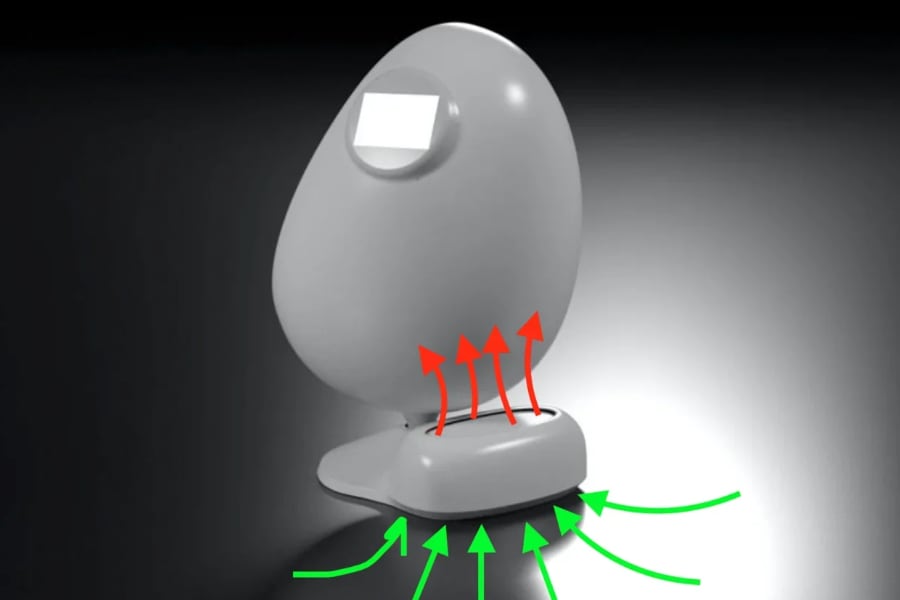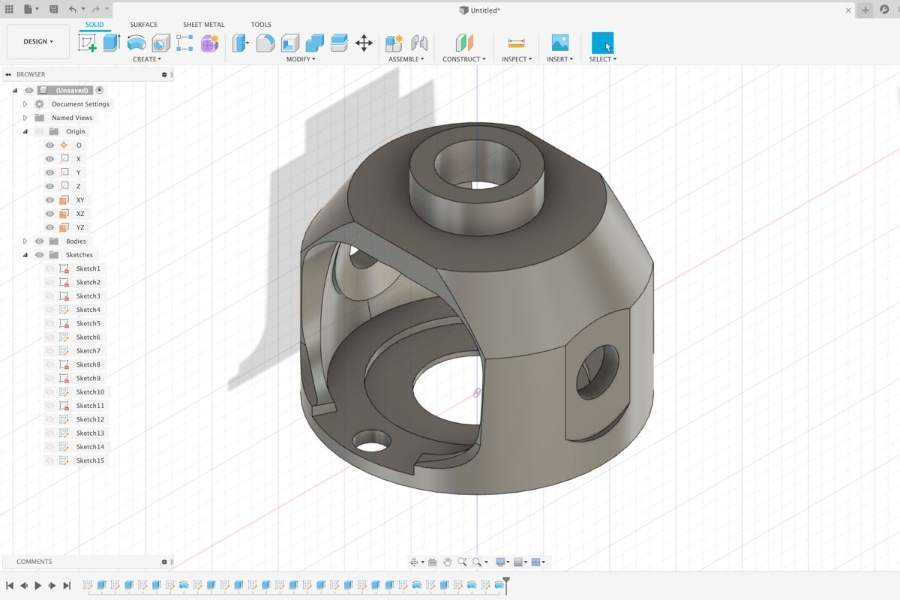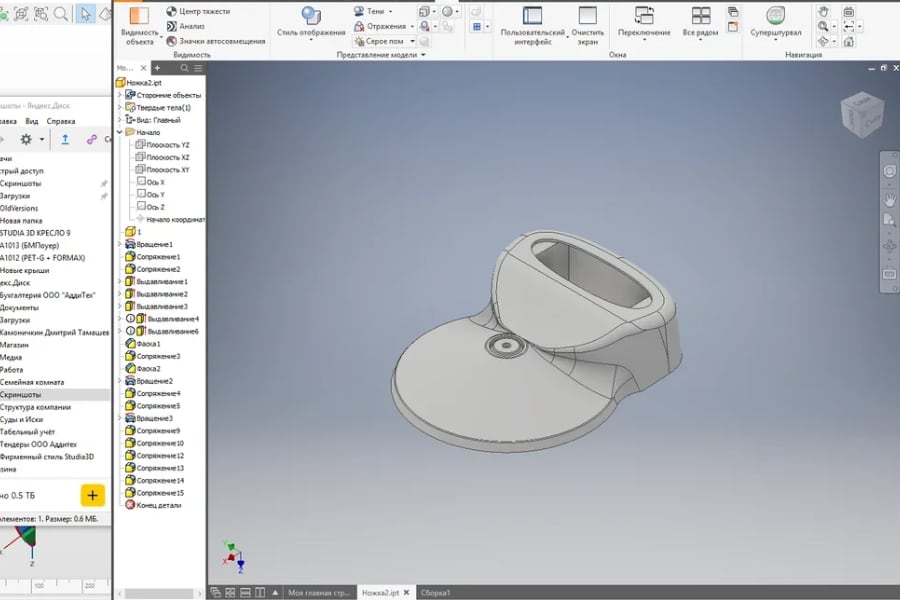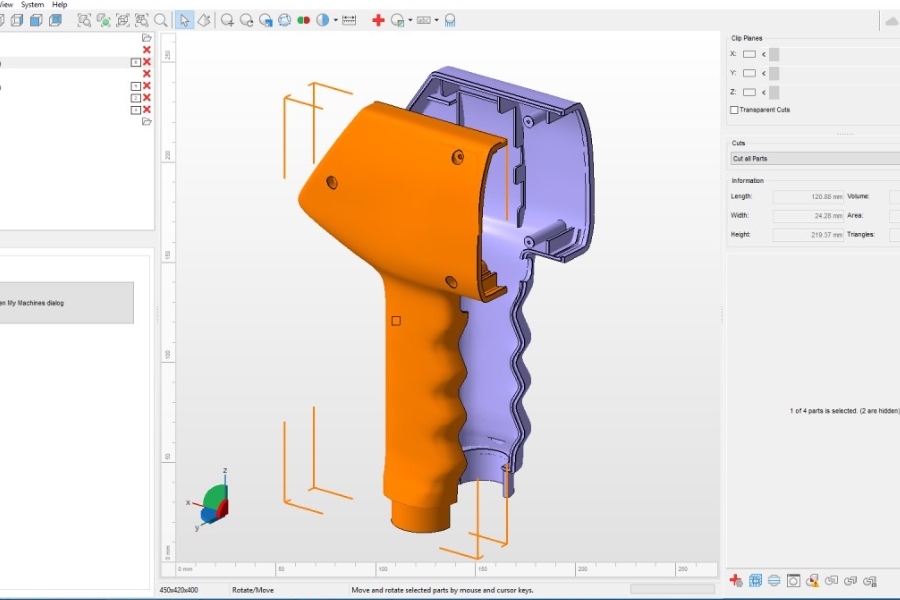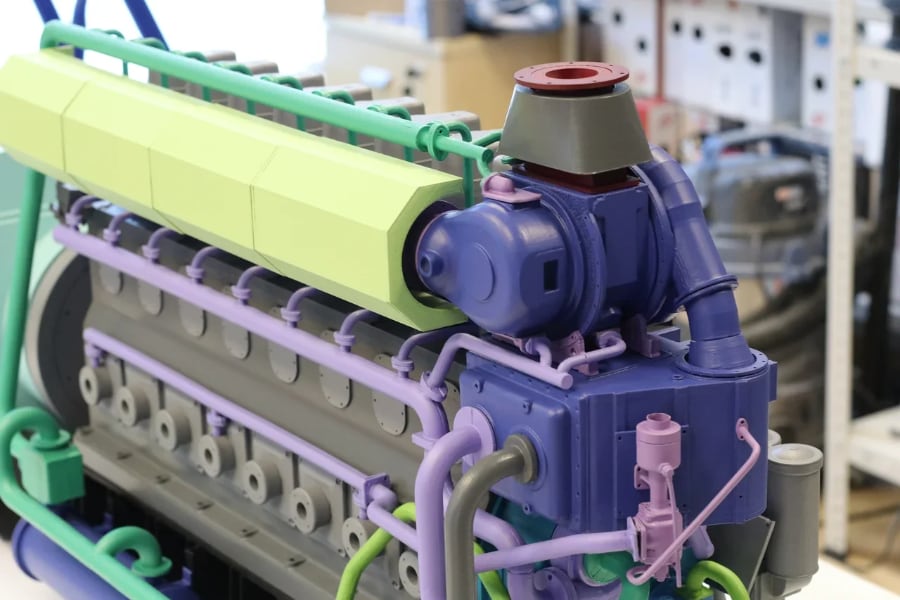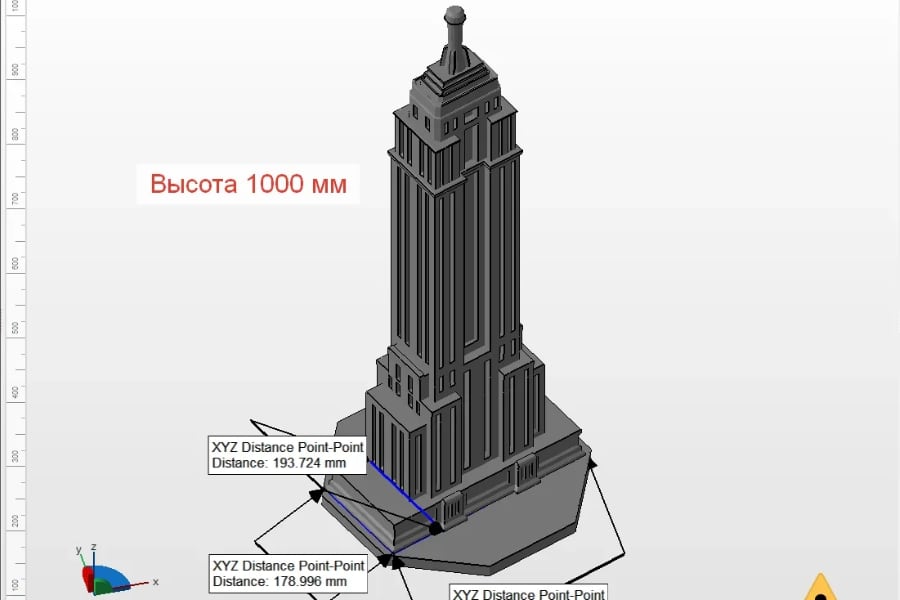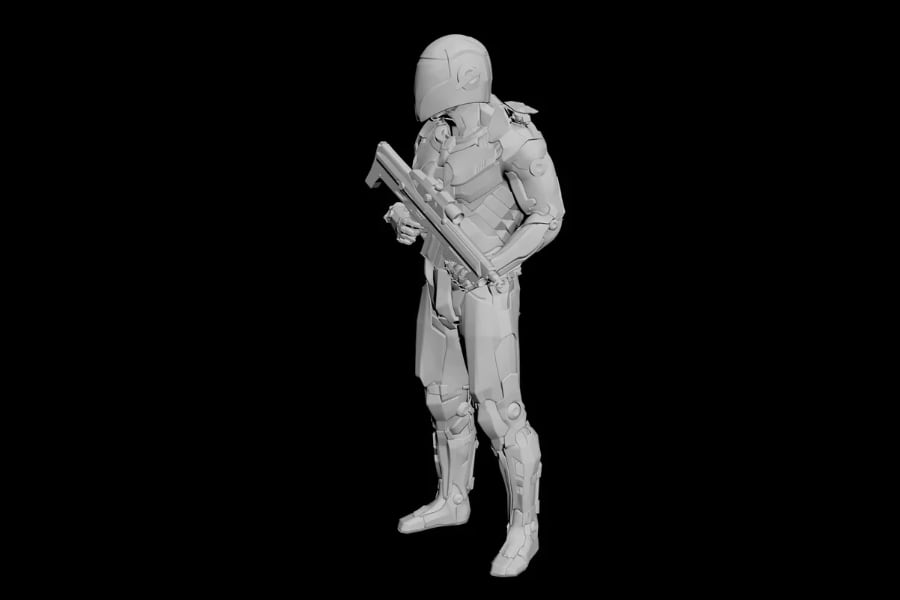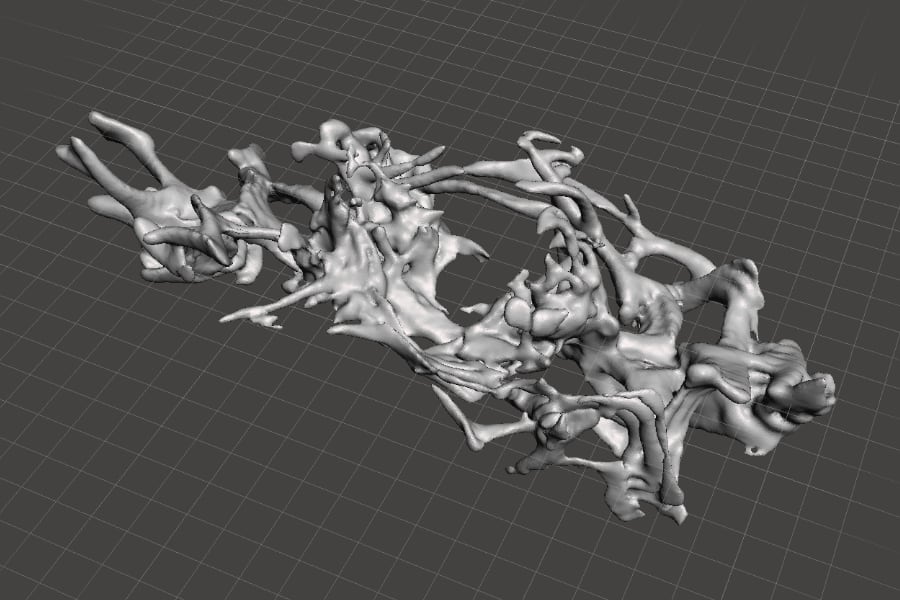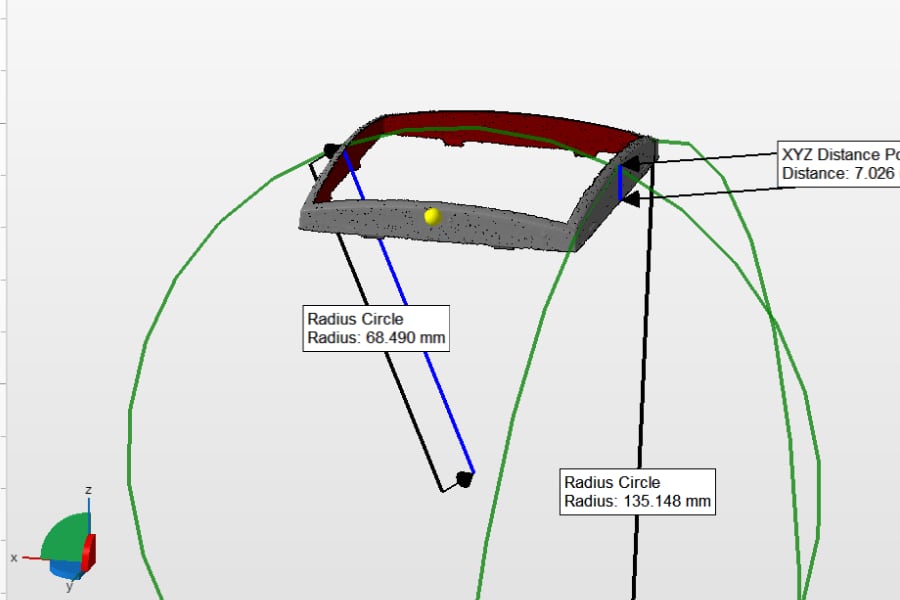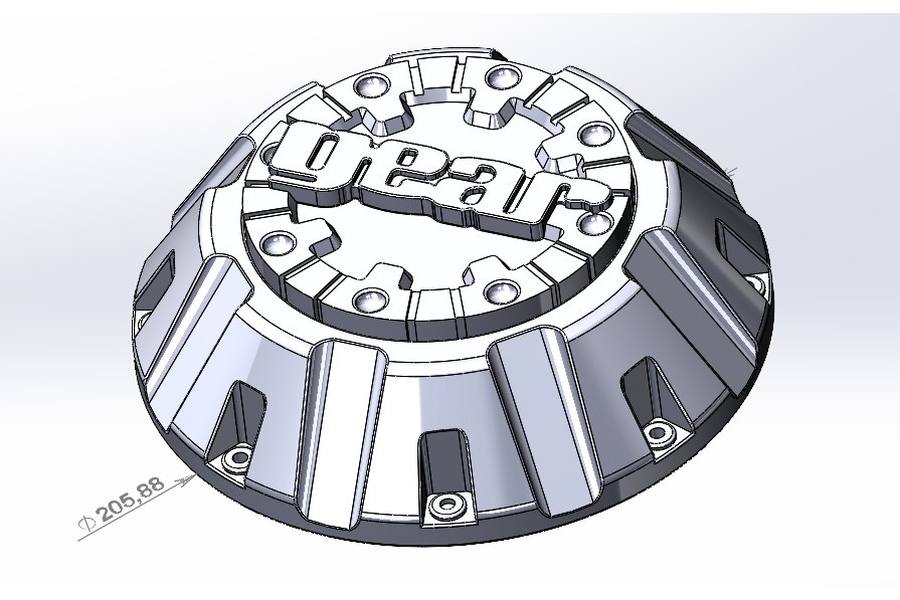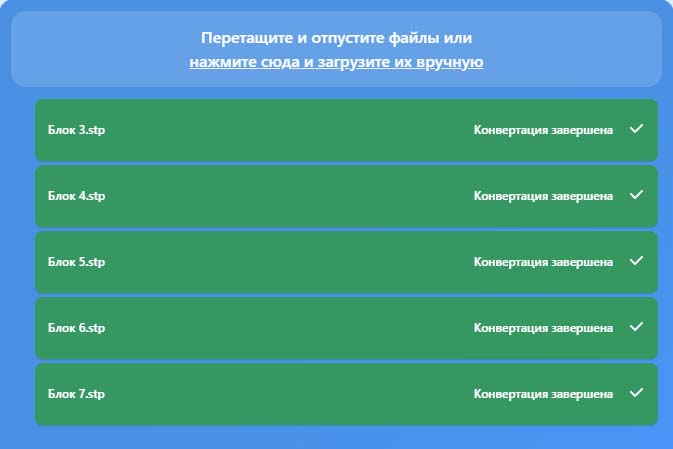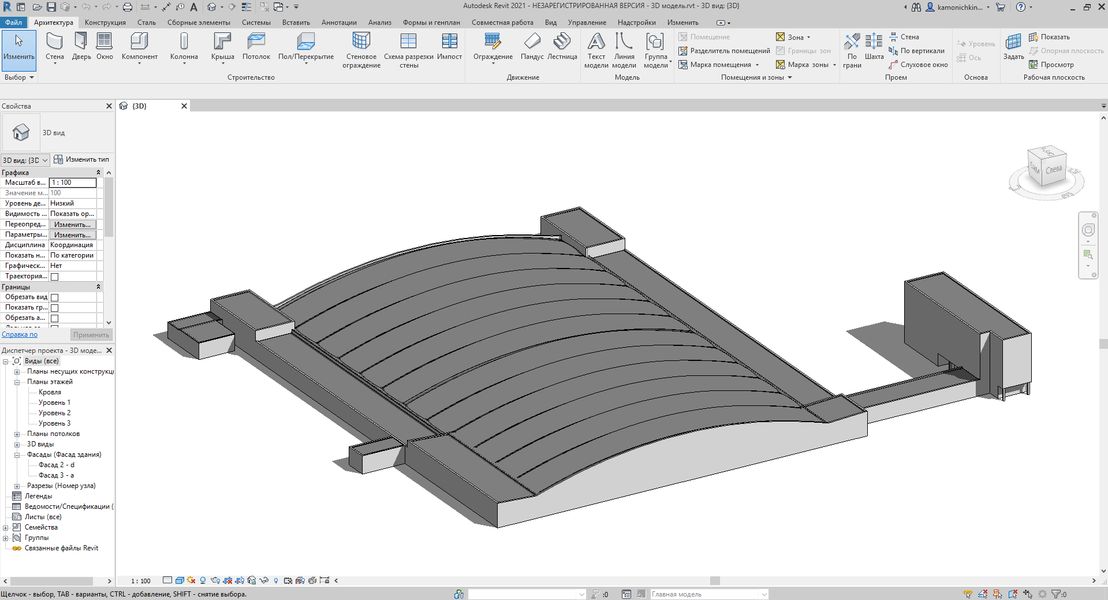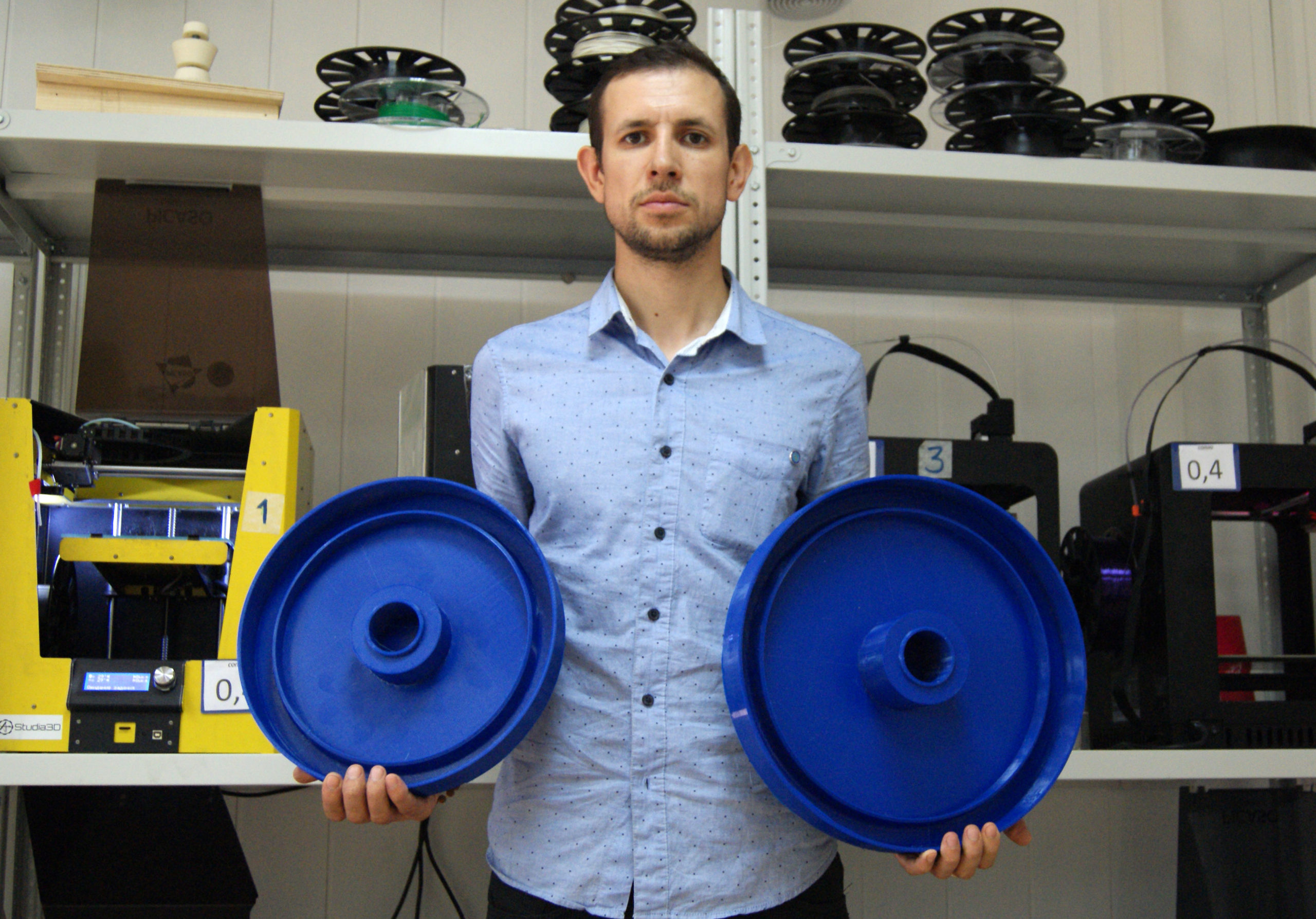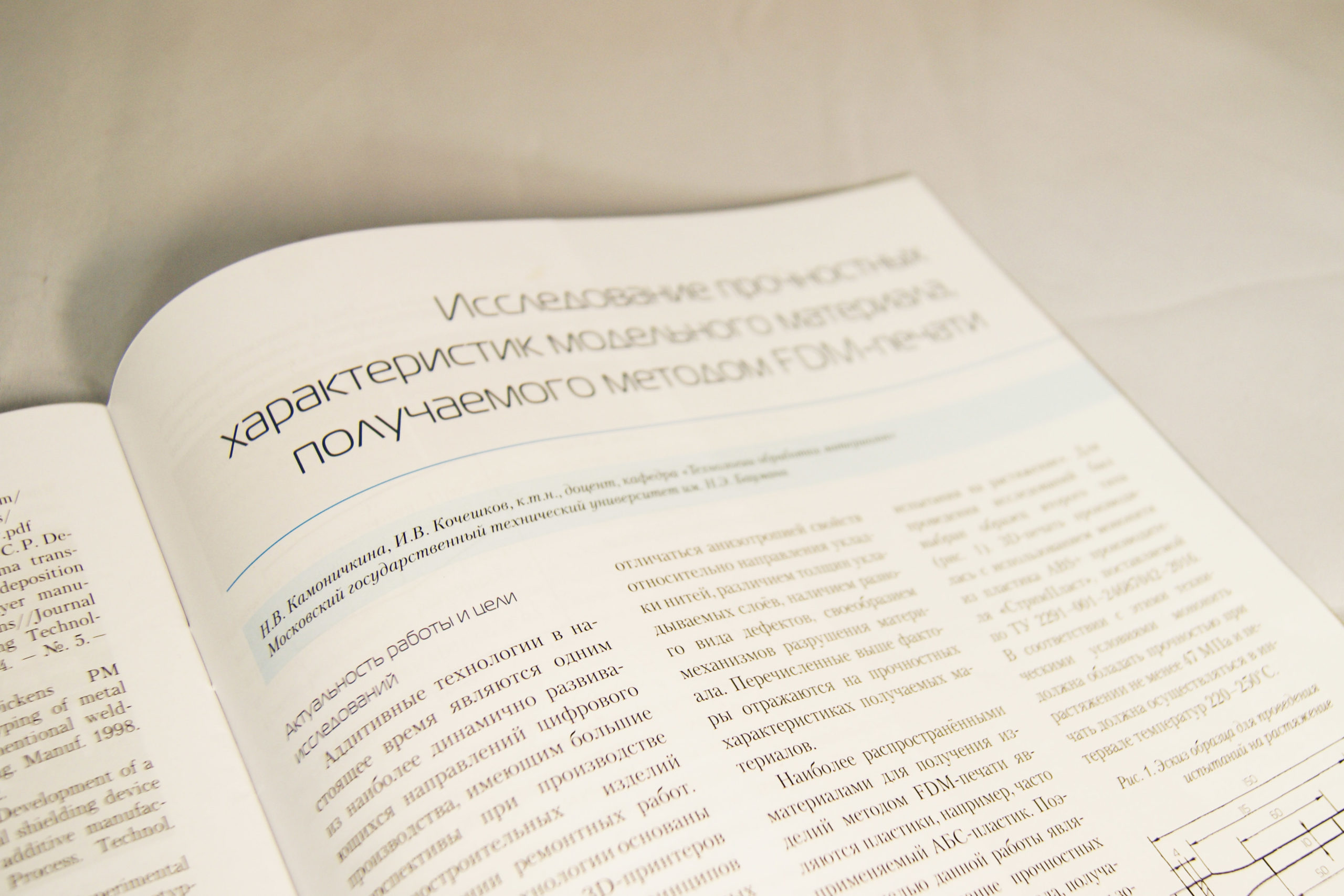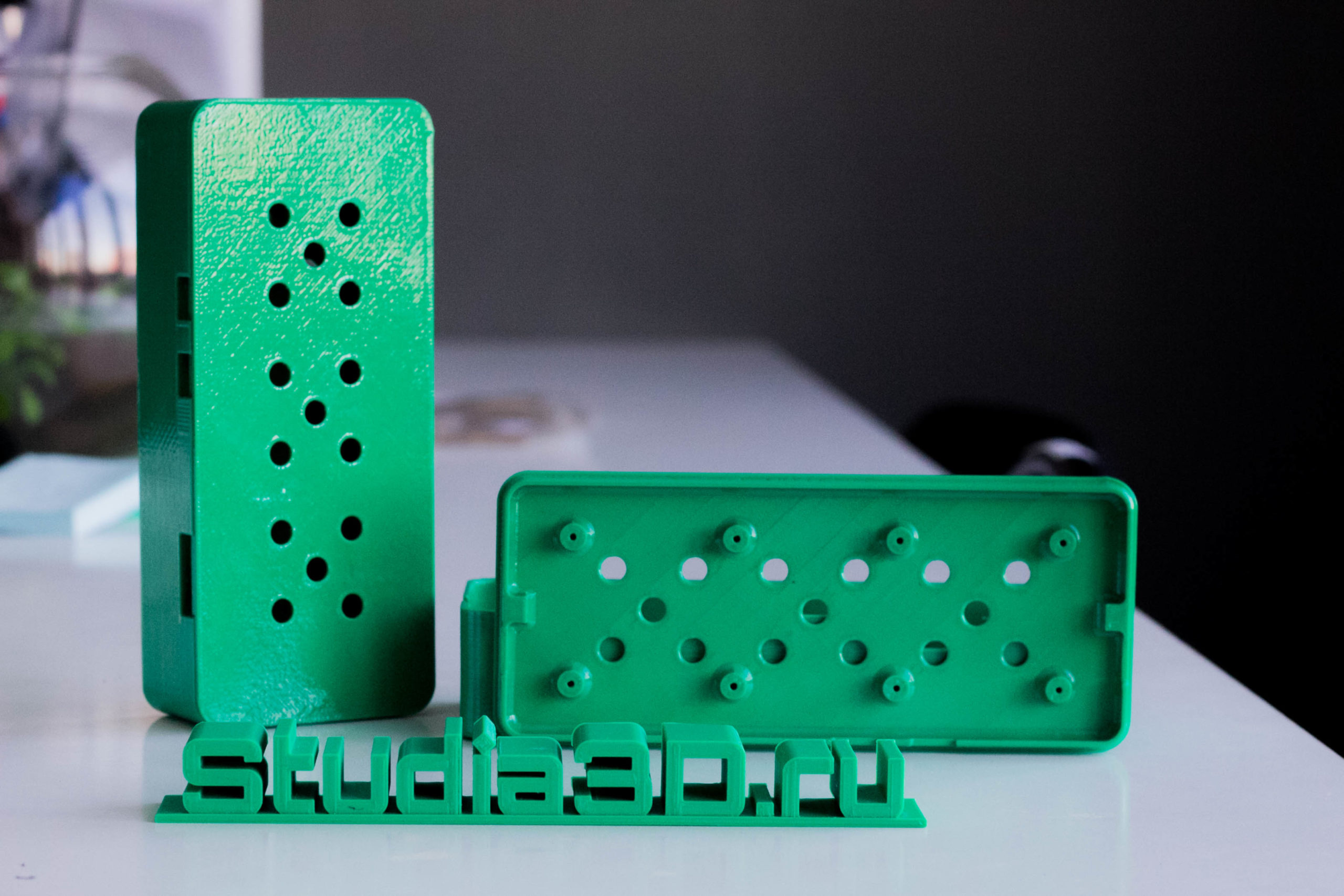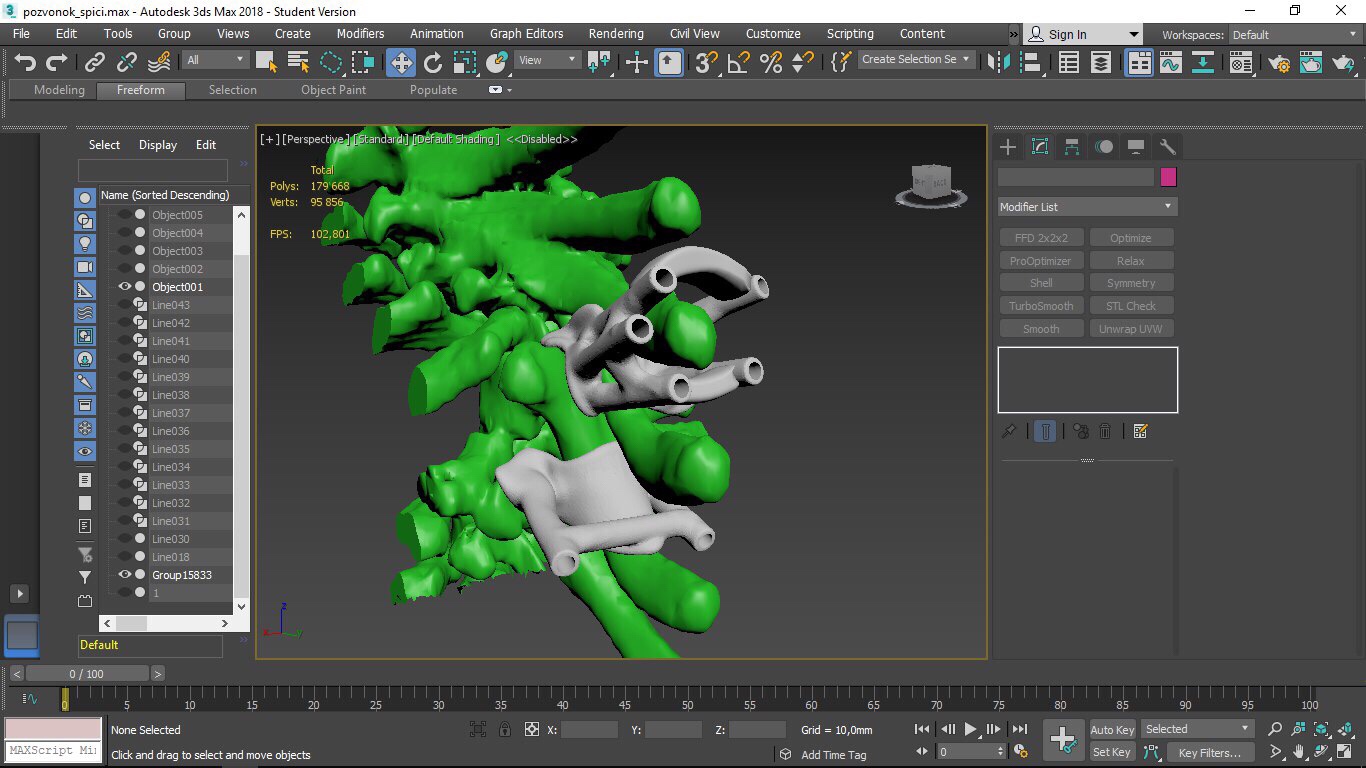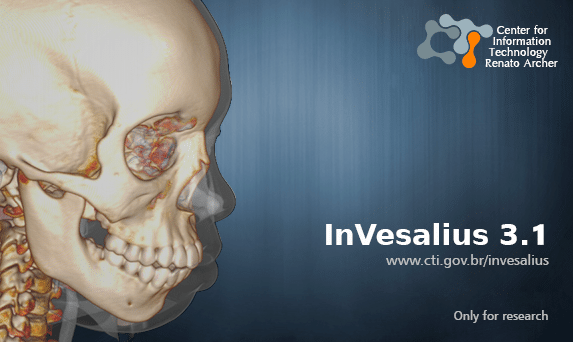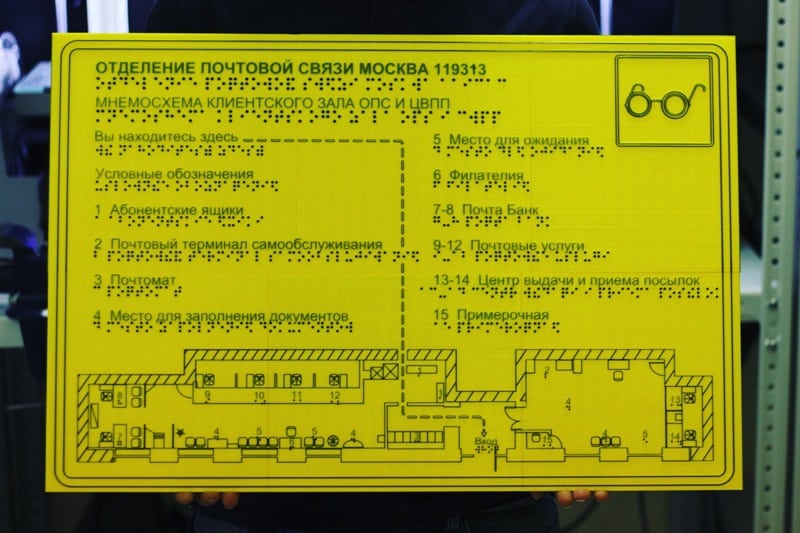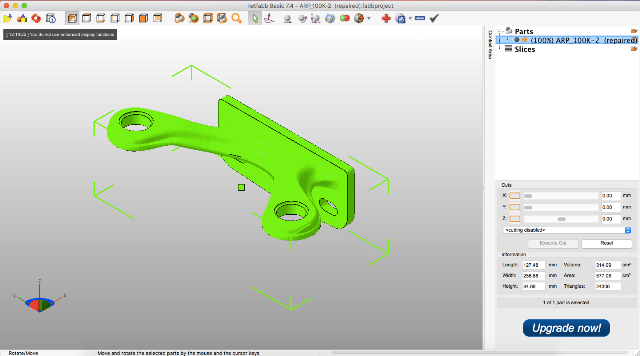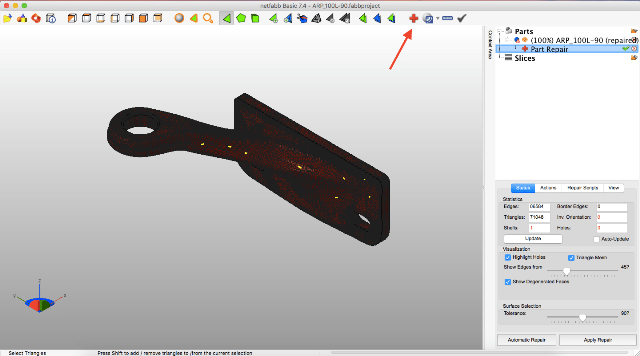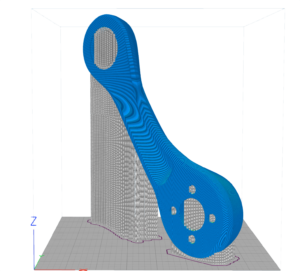3D modeling to order
You can order design and 3D modeling from us. Development of technical documentation in accordance with ESKD. Production recommendations.
3dprint@studia3d.com

CAD - design
We develop 3D models through CAD design. We prepare working documentation in accordance with ESKD. Drawings of parts and assembly of the construct.
Reverse engineering
CAD design based on 3D scanning or a polygon model. For production or mathematical modeling. Dimension check prototype.
CAD - assembly
Before launching a project into production, you need to make sure that all dimensions are convergent during assembly. This can be done in CAD design programs.

Polygonal modeling
We develop polygonal models through artistic modeling and sculpting. We work with both Lowpoly, Highpoly, Midpoly. We prepare models for production for milling equipment or 3D printers.
Checking models for production
Correcting errors in models. We prepare models for direct enterprises and production workshops.
Art modeling
We work in polygonal modeling programs in free construction mode and in sculpting mode.
For work we use
Work examples
How to place an order for the creation of a 3D model?
Mail for applications: 3dprint@studia3d.com
When creating a technical task, use the hint. Fill out the terms of reference template and attach the required materials.
In the terms of reference, you must specify all the necessary requirements, file formats of the 3D model and the name of the design program. If available, be sure to attach images and technical documentation for the project. Specify the operating conditions for the project and the procedure for using models.
Do not ignore the completion of the terms of reference. The more accurately and in more detail you describe the need, the less time we will have to spend on calculating the cost of creating a model.
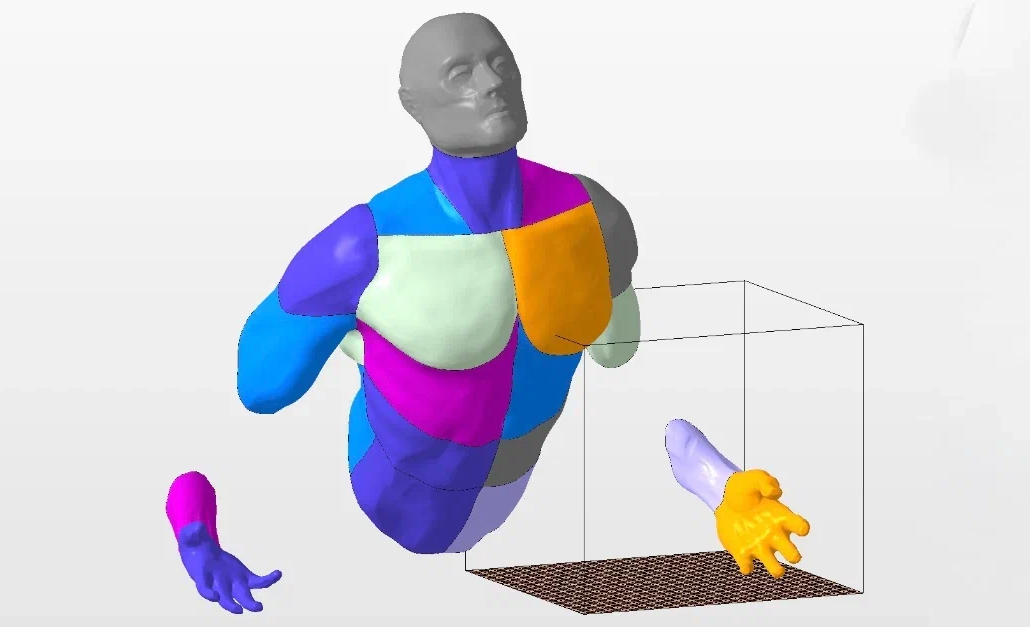
An example of preparing a 3D model for 3D printing
The model has been divided into several component segments to fit within the build area of the 3D printers. After printing, the segments were assembled. More...

Reverse engineering process
Reverse engineering in Autodesk Inventor. We make surfaces based on the results of 3D scanning.

NetFabb Boolean
How to perform Boolean operations in AutoDesk NetFabb.

Assembly in AutoDesk Inventor 2019
We check the assembly of the developed structure by details in AutoDesk Inventor

How to split (cut) a 3D model into parts for 3D printing
How a 3D model can be segmented to minimize supporting material.

How to add wall thickness in 3D models
We perform the operation of giving the 3D model the wall thickness.

InVesalius: DICOM to STL (Translation of MRI or CT into a 3D model)
Is it possible to translate MRI / CT data into a 3D model ?.

Contact us
Tel.: +7 (495) 532-43-47
Mob.: +7 (999) 349-0-359
Write us
Services: 3dprint@studia3d.com
Sales: sales@studia3d.com
visit us
105122 Moscow,
Shchelkovskoe highway, 5, building 1

How to view the dimensions of a 3D model?
To view the overall dimensions of the 3D model, and, as a result, the size of the future product, you can use MeshMixer. After opening the model in the program, go to the "Analisys" tab and use the "Units/Dimensions" tool.
Download MeshMixerHow to break a 3D model into its component parts?
To break a 3D model into its component parts, use the NetFabb tools. Segmentation of a 3D model is often used when the 3D model does not fit into the build area of the 3D printer camera.
More...